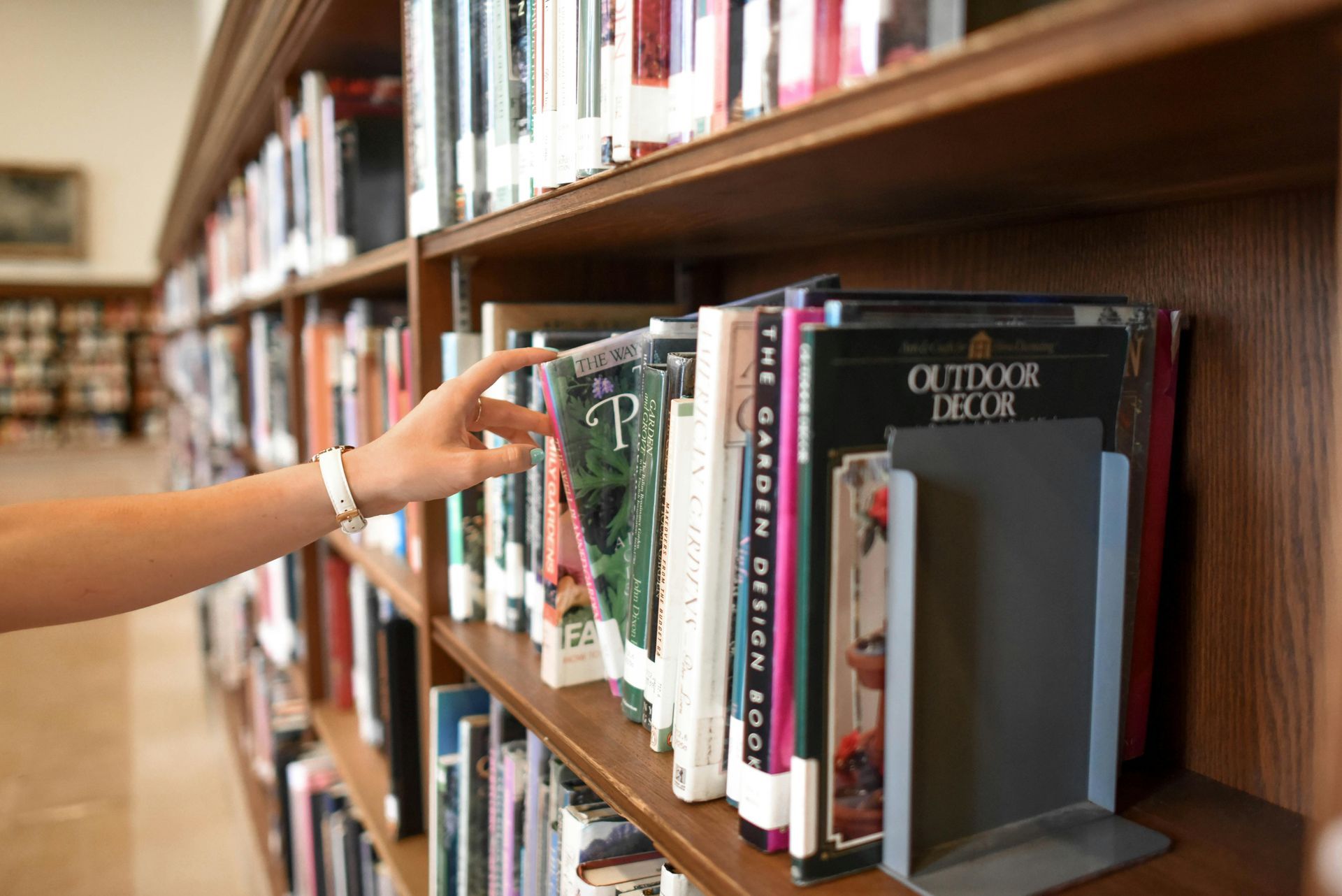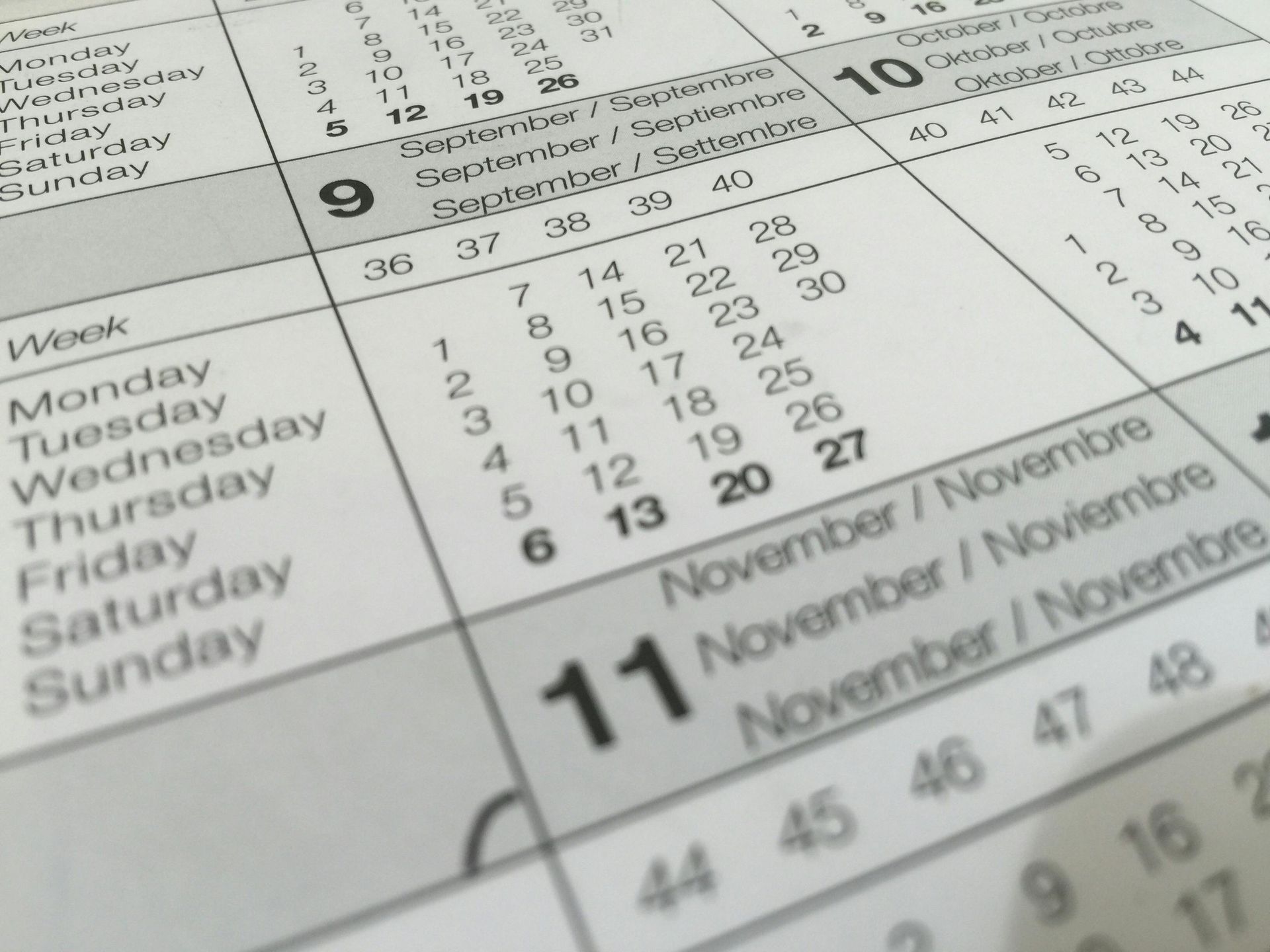Laptops, Tablets, and Software
As you prepare for college, making smart technology decisions can significantly impact your academic success, productivity, and budget. Today's students prefer an integrated system of tools that supports learning, organization, and campus life. Proactively setting up the right technology ecosystem will save tremendous time and stress during those critical first weeks of college.
While this may seem daunting, the good news is that most colleges provide detailed information about technology expectations and resources. This guide will help you make sense of all those recommendations, with practical advice for making the best choices for your specific situation and learning style.
Computing Devices: Finding Your Perfect Match
Perhaps the most significant technology decision you'll make is which computing devices to bring to college. This isn't just about spending money on the fanciest option - it's about finding the tools that match your learning style, major requirements, and budget.
Many students make the mistake of purchasing devices before checking their college's specific recommendations. Some programs require particular operating systems or minimum specifications, especially for specialized majors. Before making any purchases, check your college's IT website and your specific department's recommendations.
Before Purchasing:
- Review your college's AND department’s minimum tech specifications for your intended major
- Check for college-specific laptop programs or discounts
- Verify if certain required software requires Windows, macOS, or specific hardware
Common Major-Specific Considerations (But Check Your College Website!):
- Engineering: May require Windows for CAD software
- Graphic Design: Often requires Apple products
- Computer Science: May need specific processing capabilities
- Film/Media: Likely needs higher storage and processing power
- Business: Often requires Microsoft Office suite
College Laptop Programs:
- Some colleges offer laptop rental or purchase programs
- Benefits may include:
- Pre-loaded course software
- On-campus tech support
- Repair services
- Loaner devices during repairs
- Drawbacks may include:
- Higher cost than retail purchases
- Less customization
- Potential software compatibility issues after graduation
Windows vs. Mac?
This is a religious battle that I will not attempt to wade in the middle of, so the best that I can offer is this… purchase the one that your college recommends for your major, EVEN IF it is not your personal preference. It is likely that you will be running software that might not be available on the “other” platform. And it can be very stressful if you are midway through a semester and are asked to install some software for an assignment and your computer won’t work!
What About Notetaking?
Regardless of what type of laptop your department may require, many students also find that having a tablet for notetaking can be valuable. There is proven research showing that handwriting notes helps people retain information, and handwriting them on a tablet, is “the best of both worlds” in that these notes can be easily organized and stored indefinitely.
Essential Software Tools
Having the right software tools can dramatically improve your academic performance and reduce stress. Most colleges provide students with free or discounted access to essential software, so don't purchase anything until you've checked what's already included with your tuition.
College Learning Management System
It is important to set up your college learning management system (like Canvas or Blackboard) immediately when you receive information on how to access—they're your lifelines for course information, assignments, and official communications.
Note-Taking Systems
Consider how you will take notes in classes - on paper or digitally? These are some common tools for college students.
- OneNote: Excellent organization, multi-platform, supports handwriting
- Notion: Highly customizable, combines notes with task management
- Evernote: Good for capturing and organizing diverse content
- Apple Notes: Seamless for Apple users
- Goodnotes/Notability: Excellent for iPad users, mimics paper experience
Academic Tools
Research and Writing:
- Citation managers (Zotero, Mendeley, EndNote)
- Grammar checkers (Grammarly, ProWritingAid)
- Plagiarism checkers (may be provided by university)
Study Aids:
- Quizlet for flashcards
- Anki for spaced repetition learning
- Pomodoro timer apps for focused study sessions
- Mind mapping software for concept visualization
Peripherals and Accessories
While your core devices (laptop and tablet) get most of the attention, the right accessories can significantly improve your productivity, comfort, and device longevity. However, this is also an area where it's easy to overspend on items you may never use. Start with the essentials and add items as you identify specific needs during your first semester.
Essential Tech Accessories
For Laptops:
- Protective case or sleeve
- External hard drive for backups
- Cooling pad for intensive tasks
For Tablets:
- Protective case with stand
- Quality stylus (if not included)
- Screen protector
- External keyboard optional
Digital Security and Maintenance
College campuses are unfortunately prime targets for digital security threats. With thousands of students on shared networks, using campus computers, and accessing sensitive personal and academic information, protecting your digital life becomes increasingly important.
Security Essentials
Account Protection:
- Use different strong passwords for accounts
- Enable two-factor authentication
- Consider a password manager (LastPass, 1Password, Bitwarden)
- Be cautious on public Wi-Fi networks
Device Security:
- Always lock devices when not in use
- Enable find my device features
- Update software regularly
- Backup important documents
More Articles